This is a touch typing learning application. It's free and no registration is required. Choose a lession and press space bar to start.
If you have suggestions, you can contact me: sebastian.loncar [at] gmail.com. This
application needs a HTML5 compatible Browser. IE8 or below is not supported.
Tips for using the 10 finger system
1. First place your fingers in the home position. The fingers return to the home row after each key is pressed.
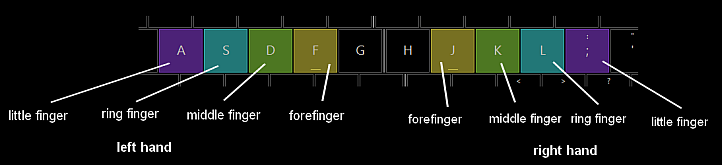
2. Make sure your posture is straight and avoid looking at the keyboard. Your eyes should be directed toward the monitor at all times.
3. Bring your arms to the side of your body and relax your shoulders. Your upper arm and lower arm should be at a right angle. Do not rest your wrists and remain in an upright position.
4. Try to remain relaxed during the typing lessons.
5. Try to keep typing errors to a minimum. It is much less efficient to type fast if you are making a lot of mistakes.
6. Once you have begun touch typing you have to avoid reverting back to the way you used to type before (even if you are in a hurry).
1. First place your fingers in the home position. The fingers return to the home row after each key is pressed.
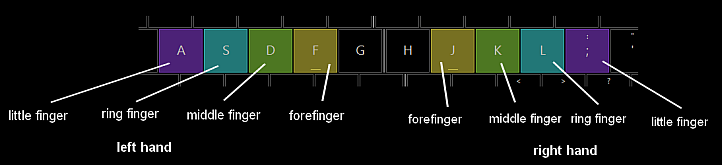
2. Make sure your posture is straight and avoid looking at the keyboard. Your eyes should be directed toward the monitor at all times.
3. Bring your arms to the side of your body and relax your shoulders. Your upper arm and lower arm should be at a right angle. Do not rest your wrists and remain in an upright position.
4. Try to remain relaxed during the typing lessons.
5. Try to keep typing errors to a minimum. It is much less efficient to type fast if you are making a lot of mistakes.
6. Once you have begun touch typing you have to avoid reverting back to the way you used to type before (even if you are in a hurry).